virus
Options
valval
NonActiveMember5yrs Posts: 14,911
hi it was lap top this time not me lol had to send it in to get it going again think it came from face book so watch out. make sure your anti virus up to date and got all its updates done . will look see what i have missed mind u missed all u loads
val
0
Comments
-
Hi Val
I'm glad it was the computer, and not you. Some of these viruses can be a bit nasty
Joan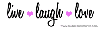 0
0 -
Hi Val

Glad to have you back. These laptops do misbehave when we least expect it, hope it all ok now. I rarely venture out much on mine, wouldn't know facebook if it bit me much to the annoyance of my nieces! Mine got all the anti virus bits, but had to get them to do it at the shop when I got the laptop new in Sept :oops:
Hope you recovered from your cold now. take care. See you in the cafe.
Chris 0
0 -
Hi Val,nice to have you back.
Facebook has been playing up quite a bit lately.
Ive missed me partner in crime
luv debs0 -
hi debs yes it got through the anti virus so**ing thing got right into hard drive even second partition where u restore it from so had to get a pal to sort it for me. any way what fun we having todayval0
-
A warning to people to update their virus checkers every day and make sure that real time checking is always turned on.
There are several good freebie ones, so no excuse for no-one having one.
Joseph 8)Joseph 0
0 -
,?0
-
Cookies are not programs or viruses, they are just a line of text in a file and are only accessed when your browser is running. They would not affect startup at all.
This site, for instance, uses 10 cookies during a browsing session and if they are deleted, then you are logged off and have to re-login. This is because the server no longer recognises your computer due to no cookies.
More at: http://www.netmechanic.com/news/vol3/beginner_no5.htm
Many e-commerce sites use cookies to track additions or deletions to your shopping cart. Sites can use session cookies that are valid only for the duration of that particular visit, or design them so that the user can return to the site days later and complete their transaction.
What may have caused the problem was that some programs, not cookies, are set to access the internet during startup to check for updates. Just one has to be corrupted and everything stops.
To give you an idea of the complexity of startup, I currently have an absolute minimum of 67 programs and processes due to run at startup. An additional 25 are blocked. All active ones are needed or my computer will not startup.
Joseph 8)Joseph 0
0
Categories
- All Categories
- 4K Our Community
- 3.2K Living with arthritis
- 232 Chat to our Helpline Team
- 6 Surgery - Pre and Post
- 23 Coffee Lounge
- 3 Exercise Resources - view only
- 36 Food and Diet
- 70 Work and financial support
- 6 Want to Get Involved?
- 199 Hints and Tips
- 52 Young people's community
- 13 Parents of Child with Arthritis
- 21 My Triumphs
- 26 Let's Move
- 27 Sports and Hobbies
- 18 Coronavirus (COVID-19)
- 23 How to use your online community
- 17 Community Feedback and ideas