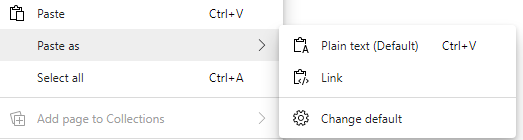How to... Post a link

The Microsoft Edge browser has introduced a complication when posting a link which has produced a bit of confusion. Hopefully, this How To will help out.
Users of other browsers won't have this issue as the "feature" is exclusive to Microsoft 😄
Here is an image of part of the Versus Arthritis front page showing the URL link highlighted in blue that I want to use in a post on the forums:
At this point I can right-click-copy the URL (or use CTRL+C) to copy the URL into computer memory.
I now go to my post to paste the link into my discussion or comment. Here I can do a right-click-paste (or use CTRL+V)
If I use Paste, I get: Versus Arthritis | All of us pushing to defy arthritis
This has turned the URL into a link using the Title Text of the page as the actual link. Quite useful but also it restricts knowing the actual URL used: a sneaky way to trick people going to sites other than advertised. More about this in the Comments.
You may notice the Paste as plain text option in the list above. Using this does show the URL: https://www.versusarthritis.org/ Depending on the context, you will hopefully see the option Paste as:
At this point you can change the default action to Paste as Plain Text which is what it always used to be before Microsoft decided to confuse us all.
Why hiding the URL behind title text is a bad idea
Click on the following link (It is safe to do so!)
Log in to your PAYPAL account as there is an abnormal payment that needs resolving
As you can see, you can use any text at all as a link to a web site. Here is the URL that the above text links to: https://www.versusarthritis.org/ - nothing to do with PAYPAL in any way.
Any web site can change the title text to a page to exploit MS Edge browser's settings to hide a page's actual content, tricking the unwary to going to a page that might contain malware of any sort.
It is always worth hovering over the link to view the URL which appears in MS Edge at the bottom left of the browser viewport before clicking it. Try it with the link here to see where the URL shows up in your browser bottom left.
If you have any questions regarding links posted on the Online Community, please do not hesitate to ask or post here in the Comments.
PostScript: Pasting the URL - Media Cards
Depending on your browser settings pasting the URL of a web site on it's own line will turn the link into a media card. Here is the Versus Arthritis front page URL https://www.versusarthritis.org/ pasted on its own:
Pasting the URL as part of a sentence (as we did at the start of this Comment) puts it "inline" with other words and so it won't turn into a media card.
You can now chose how you post a link to a page
Need more help? - call our Helpline on 0800 5200 520 Monday to Friday 9am to 6pm
Categories
- All Categories
- 12.9K Our Community
- 10.1K Living with arthritis
- 828 Chat to our Helpline Team
- 6 Surgery - Pre and Post
- 509 Coffee Lounge
- 3 Exercise Resources - view only
- 35 Food and Diet
- 243 Work and financial support
- 6 Want to Get Involved?
- 199 Hints and Tips
- 415 Young people's community
- 13 Parents of Child with Arthritis
- 43 My Triumphs
- 131 Let's Move
- 37 Sports and Hobbies
- 245 Coronavirus (COVID-19)
- 22 How to use your online community
- 46 Community Feedback and ideas