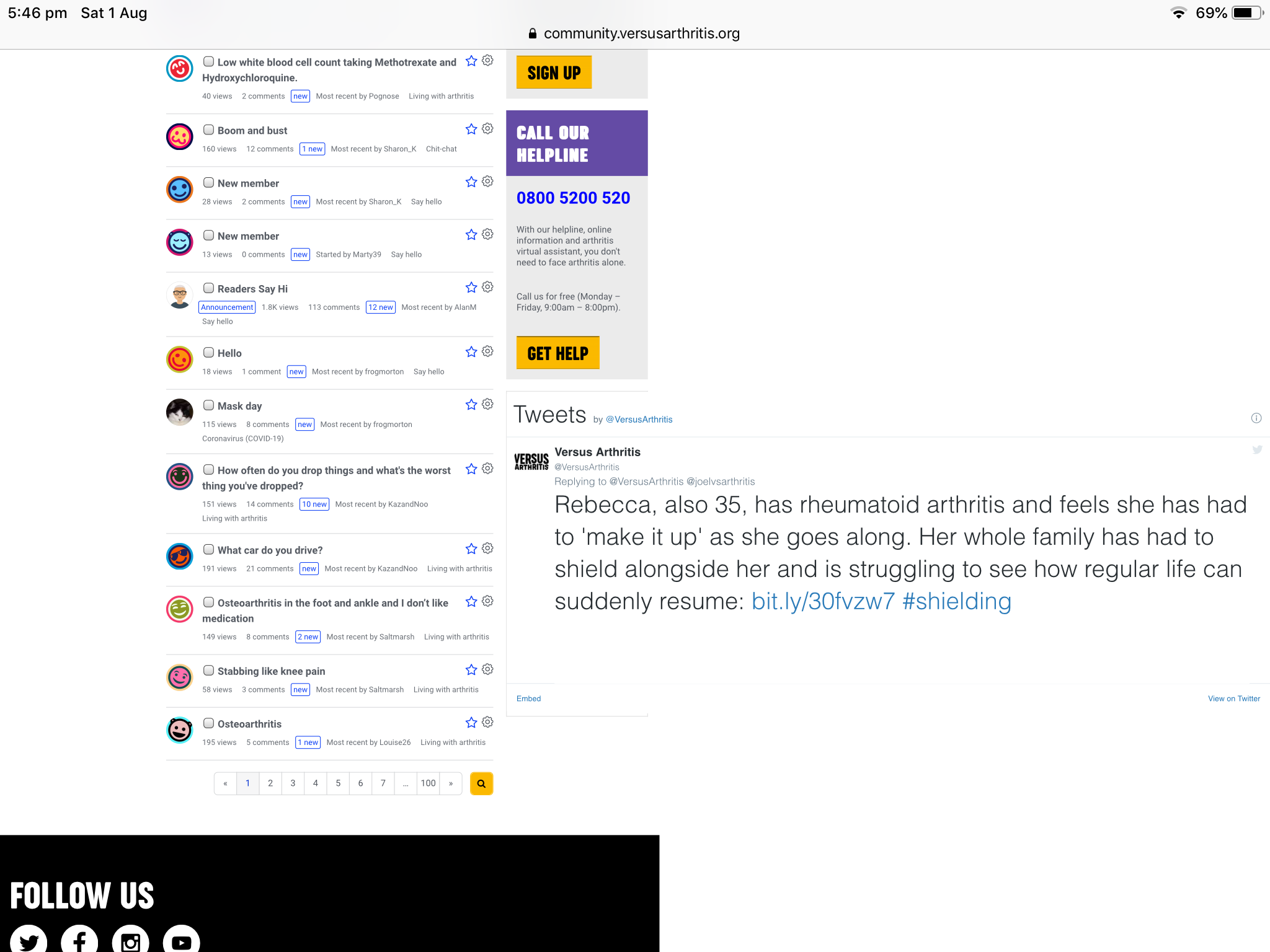Tech Support & Bugs

We have had a couple of "technical queries" about how to do things on our new forums, plus two bugs reported so far, which is brilliant 😄
Starting this thread so that you can post anything here in the Comments that you find. It will also help us compile a list of "Using The Forum - Hints and Tips" that would help everyone.
================================
Tip #1 If posting to someone in a conversation, you can use @username to have a notification (bell icon) appear when they next visit the forum.
================================
Comments
-
@Brynmor Did it work?
Any idea why my typing is getting 'saved' almost every minute as I type? This results in me either blithely typing on and leaving a gap or having to stop.
Both frustrating 😕
Is it my lap top or the new forum? Whichever it is any idea how to switch it off?🤔
Thank you
Toni
0 -
Hi Toni,
The auto save can be a good feature. If you have to nip off for a minute it remembers what you've done, though I’ve had occasions when I’ve returned and found a few words missing so the auto isn’t quite 🙃
I'll see if there’s a setting but I’m thinking possibly not.
Yvonne x
0 -
I have had multiple postings appearing when hitting the "Post Comment" button. (I use an HP laptop.)
0 -
@frogmorton Yes using the @ sign puts an entry in your Notifications that says you mentioned me.
@Mike1 There is a tiny pop-up message that appears bottom left that is very easy to miss: it says if there has been an error or some other reason for your post not appearing. I replied to you in the thread, having deleted your 2 other identical posts. We will be raising it with the tech support next week. 😃
All the best. Brynmor
1 -
Thank you Yvonne. Yes I have had words/letters missed out and now I have been temporarily locked out allegedly posted too many posts in too short a time😥
0 -
Bug on the twitter plugin for tablets / iPads being huge. I’ve put screenshot below.
0 -
I haven't been able to reproduce this bug in Safari, Chrome, Brave or DuckDuckGo browsers on the iPad. All the listed browsers showed the Twitter feed as normal.
It did show up on the Opera Mini browser on iPad, which crashed within a few seconds. This browser is known to have issues with all web standards.
The Firefox Focus browser blocked the Twitter feed entirely - Twitter feeds have embedded trackers which this browser disables and renders the plugin defunct.
Which browser were you using?
- Does anyone else have problems using mobile / tablet browsing problems with the Online Community? It would be great to hear from you!
0 -
Avatar Bug
Having cleared out my Browser Cache to check out an unrelated issue, I now see the Online Community without viewing members' avatars. Instead, I get the "ghost" icon used for the default view before avatar icons are applied:
This isn't happening on all Discussions, just some of them.
We have raised the issue with our Tech Support to see if they can tell us more.
0 -
Avatar bug has happened to me too - although I didn't clean out my cache to trigger it, it just started on some of the longer threads. I've found if I click on the avatar to go to the profile page then back again the avatar loads correctly, but that's not an ideal fix.
0
Categories
- All Categories
- 12.9K Our Community
- 10.1K Living with arthritis
- 826 Chat to our Helpline Team
- 5 Surgery - Pre and Post
- 507 Coffee Lounge
- 3 Exercise Resources - view only
- 35 Food and Diet
- 242 Work and financial support
- 6 Want to Get Involved?
- 198 Hints and Tips
- 414 Young people's community
- 13 Parents of Child with Arthritis
- 43 My Triumphs
- 131 Let's Move
- 37 Sports and Hobbies
- 245 Coronavirus (COVID-19)
- 22 How to use your online community
- 45 Community Feedback and ideas